If you are a Mac user, you must be aware that there is a default file manager by which you can easily manage your files and folder. The only demerit of this default file manager is that it looks a bit outdated in this present scenario, where you can find new apps with some fantastic features. You will be amazed to know that many file manager applications are available for users who use a Mac. But most of the time, you will find that a Mac user remains confused while selecting a file manager for their device. Recently, a new file manager application was launched known by the name of Commander One to deal with all these problems. So we will try to under the feature of this tool along with its merit and demerit.
Let us first understand what makes the tool Commander One different from others. If you are searching for one of the finest dual-pane file managers, I recommend that Commander One be the best. They recommend it because they combine the Amazon S3 browser and the FTP client to use the Mac device. Apart from all this, it is also beneficial while managing the system processes easily because it provides you with a built-in Mac Terminal emulator responsible for making the process smooth.
Now let us come across some of the most important features of Commander One. Not to mention again that Commander One has come with some great features, which is the only reason it is regarded as the great alternative for the inbuilt Finder file manager. Some of the features of Commander One are as follows.
Dual Pane Versatility
The most amazing thing about using this tool is that you can work on more than two screens simultaneously, which will help manage files very easily. Other than this, as per your requirement, you can open an infinite number of tabs, and if you need, you can also set up your unique hotkeys equivalent to the action you want to perform. And while using this app in your Mac system, you will find that it supports various file types and some great features.

Advanced file manager tool
One who uses this file managing tool will admit that no other tool has been developed yet with such a powerful feature and good performance. This helps to make your operation easy on Mac devices. Along with the unlimited tabs, it also facilitates the part of the brief mode, convenient item selection, file operation queue, history, and favorites are some of the advanced features of this tool.
Connection Manager
Suppose you are using Commander One tool for managing your file in a Mac system. In that case, you will find that a user can easily mount different web servers along with the cloud storage so that you can easily manage network servers and remote storage from the same place. In these scenarios, the existing servers behave like the local server, but this is only possible if you use Commander One software.

What more you can do is add some extra space to the Macintosh device, which is possible by using Commander One and then integrating it with cloud services. Moreover, the software contains an inbuilt FTP manager. With its help, you can easily connect to remote servers such as SFTP, FTPS, or FTP. If you want, you can also put the file operation in the background queue without difficulties. You do not need to worry about the security of server settings because all of those credentials are stored securely along with your password in your Mac’s Keychain.
Easy file transfer
The best part of using the Commander One tool is that you can manage all your Mac devices just by sitting in one place and without switching between the apps. All you need to do to perform this operation is, connect your other devices like iPhone, iPad, or camera with the Mac using the USB cable. This will help to manage things easily.

Advanced search option with RegEx support
Due to the advanced search option in this software, you can effortlessly search for compressed files and folders. If you want to look for some specific file, you can also opt for the precise search option, where the search operation is case-sensitive. This, in turn, will make your search a stress-free task.
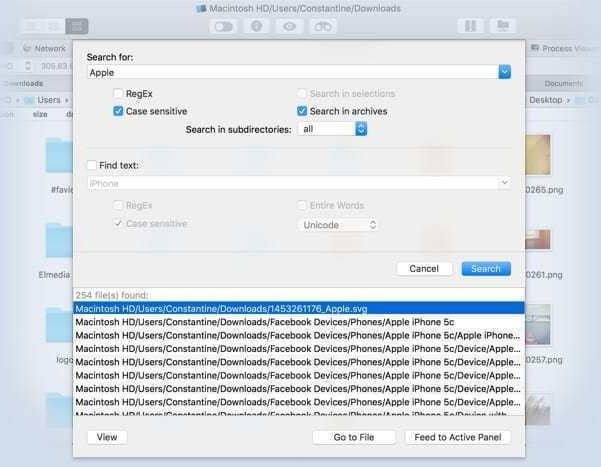
Personalize your settings
With this software, you can edit the interface to your satisfaction. Many personalization options are available to do this operation, like the fonts, styles, and even the background color. Thus, you can say that every person who uses this software can have a unique interface to see.

Merits of using Commander One
I guess now you are well aware of the features of the Commander One software. So now we will try to understand the advantage of using this software.
- It is one of the flexible file manager software for Mac users.
- As per your requirement, you can open an unlimited number of tabs.
- You can use two screens at the same time.
- The software is available in various languages.
- You can customize the theme as per your choice.
Hence, you can say that Commander One is one of the best alternatives for the default file manager of Mac. What makes it even more interesting is that you can manage all your cloud storage from a single point of use. And the time when it is required, it also acts as the FTP client when you need to manage your network servers.

